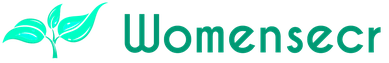How to make a family budget? In which program?
Today in our article you will learn how to make a family budget in such a way that it does not create problems for you, and also with it you could analyze in detail the incomes and expenses of the family.
An example of how to compile a family budget
Editorial of the online magazine Vse-Sekrety.ru for drawing up and planning of the family budget recommends using not any third-party programs, but "old-good" Excel from Microsoft Office. It will be more than enough to create convenient tables, in which you will enter your data.
This is what the family budget looks like:
In the first cell, we enter the month( name), and then we hardly write the numbers. Then go two tables( pink and green).The pink table we will give the name of "items of expenses", which included such items as:
- Loans;
- Garage;
- Food;
- Phone;
- Clothes;
- Medicine;
- Apartment;
- Internet;
- Dog;
- of the "Hygen";
- "Delicacies";
- Repair;
- Gifts;
- Education;
- Other.
We think it's clear that under the name "Dog", the costs for the dog are covered, and under the phone - the cost of communication, etc. The last line was "Total for the day."Now we can write expenses every day against the point to which they refer. For example, on the first day we spent 121 UAH 58 cents for food and 12 UAH 50 cents for repairs. You do not need to paint all the goods that were bought( except for food), since this is superfluous, the main thing is to understand what you spent yesterday, or last month. The result is calculated according to the usual formula of the amount that is in this MS Office.
The green table represents the maximally expanded answer to the question: "What kind of food did we most buy?"This table does not have the line "TOTAL for the day spent", but it is moved to the pink list and is called simply: "Food".That is, if you add up all the money spent on food per day - we'll see exactly the same number that is in the line "Food" in the pink table.
We also want to draw your attention to the item "Delicious" here includes food that is bought faster for pleasure than for physiological needs, that is, it is about sweets, chocolate, chips, snacks, pizza, etc. We knowingly put it all in a separate paragraph, as many families spend crazy money on it, and when they want to save, they start cutting back on such items as medicine, hygiene or full-value food.
The orange table represents income items. The names have been purposely erased from each line, so as not to mislead you. They can be the names of employees( husband, wife, child, parents), or simply sources that bring in income. For example, "Earnings on the Internet", "Pension", "Offline Work", "Alimony", "Business", etc. If the income does not come to your wallet or plastic card every day, then it makes sense to make a "daily total" - no!
The universality of this table lies in its completion. It looks like this at the end of the month:
We are again repeating the items of expenses and incomes, so that it's easier to guess the lines. However, we also create a new column, in which we consider the "result" for each item of expenditure, that is, how much we paid for utilities, repairs, internet, food, etc. You can also calculate income. However, we create for this a separate mini-tablet, which again is compiled using the Exel formulas:
It takes out the amount of money that has come in this month + the balance of money in the past( add up two values), as well as the automatic flow for this month, after which the total balance is taken out. We called it a theoretical one, since there is always a chance to make a mistake in copecks.
For each month, we create a separate page in the document, so navigation becomes more convenient, and thanks to this, the option: Current income + balance for the last month, which we take from the previous page.
That's how the family budget is drawn up. Externally, or even sketchily, the family budget will look something like this:
Here are a few more rules how to run a family budget:
- You only need to write expenses that were actually committed, and not only agreed.
- If you take a loan and buy, some thing, you need to write the amount given out in income, and spent( for purchase) in the expense, so in the end you formed 0, otherwise you will get confused, and for a long time will go to zero on the total.
- Why is it important to maintain a separate table with food? !Because on it, as well as on "Vkusnyashki" it is possible to save considerably the budget without special problems.
- Try to keep all checks so that at the end of the day it's easier to remember where and what the money was spent on.
We understand and accept the fact that the explanation may seem complicated, but we can not dwell on every detail, like "How to make the sum of all the cells count automatically?".This is taught in schools, technical schools and institutes, and those who do not find it - use online courses or absorb the office editor's abilities on their own.
However, if you have any problems while preparing your budget in the Exel program - be sure to ask in the comments, we will be happy to answer them!