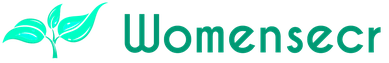How to choose a Wi-Fi router for a home by parameters
Today, the Internet is almost in every second apartment of our country. The Internet is developing at a tremendous pace, just as the technologies for its transmission are developing. If in the late nineties and mid-2000s the speed of the Internet was measured in kilobytes, at the end of two thousandths - in megabits, now there is a transition of the Internet speed calculation to gigabytes! If before access to the Internet was carried out only on the wires, now data transmission can occur in wireless mode.
Next we will consider the following questions:
- What is a Wi-Fi router
- How to choose a Wi-Fi router
- What to choose a Wi-Fi router
Why use a Wi-Fi router
Wi-Fi router is necessary in order to organize access toInternet to several devices at the same time. That is, if you have several devices on which you want to configure Internet access, then you need a router. If some of these devices support Wi-Fi data exchange, then you do not need a simple router, but a Wi-Fi router.
A Wi-Fi router is a network device to which the Internet connects, for the purpose of distributing it to several devices. The distribution of the Internet is carried out both over the LAN and over Wi-Fi. Thus, if you have at home: a computer, laptop, tablet, smartphone and satellite receiver with the ability to access the Internet - then you will help the Wi-Fi router. In those devices that do not have a Wi-Fi module, they connect to the router via LAN.
How to choose a Wi-Fi router
Manufacturer Wi- Fi router
In principle, the choice of the router, in the first place, must be based on its technical characteristics, but the company also plays an important role. Therefore, we advise you to choose the parameters of the router, initially narrowing their choice to such companies as: ASUS, D-link, HP, TP-LINK.
Wi-Fi standard
The Wi-Fi network standard has 4 types:
- 802.11 a - transmits data at speeds up to 54 Mbps;
- 802.11 b - transmits data at speeds up to 11 Mbps;
- 802.11 g - transmits data at speeds up to 54 Mb / s;
- 802.11 n - transmits data at speeds up to 600 Mbit / s;
- 802.11 ac - data transmission reaches speeds of more than 1 Gbit / s.
We recommend that you purchase a Wi-Fi router with a network standard of at least 802.11 n.
Maximum connection speed
Pay attention to such parameter as the maximum connection speed, so that the router does not limit your Internet speed. That is, if your tariff plan, say 60 Megabit, and the bandwidth of the router is only 30, then the channel will be cut by the router half. Try to choose such a Wi-Fi router whose real connection speed will exceed the speed of your tariff plan. In addition to official data on the speed of the router - there are real ones, you can find out them from the feedback of users on the Internet.
Router and DHCP server
Router( Router) - provides simultaneous access to all devices connected to it. Each DHCP server connected to the router assigns an internal ip-address, it allows connecting several devices using one external ip-address.
The router configures the work with the provider, or as they say "raises the connection," and is the buffer between it and your home network devices.
Wi-Fi Range
The range of the Wi-Fi network is a parameter that defines the boundaries of the coverage area of a Wi-Fi network. This indicator is abstract, since it is calculated from ideal conditions( the absence of walls and partitions, the absence of radio and magnetic interference, etc.).Therefore, if the manufacturer indicates the range of the router in 100 m, then in real conditions( in the apartment), the range will be approximately 20 m. To ensure the stable operation of the Wi-Fi channel, give preference to a wide range router. Please note, the better the quality of the Wi-Fi network, the higher the data transfer speed.
Antennas
The speed of data transmission depends on the number of antennas in the Wi-Fi router. If there is one antenna in the device, then it works both for reception and data transmission, and when connecting to other devices, the router will need to reduce the speed in order to ensure the correct operation of data transmission.
Two antennas in the router work as follows: one for transmission, another for reception, which allows you to divide the streams and at the same time keep the maximum speed.
Wi-Fi router with three antennas works in this way: one antenna for reception, two others for transmission, and this ensures a stable and high speed of data exchange.
The maximum possible number of antennas in a Wi-Fi router is 6 pieces. Accordingly, the more in the antenna device, the better the Wi-Fi network will work.
When choosing a Wi-Fi router, pay attention to the fact that the antennas in it were removable, as it will allow them to install more powerful individual antennas instead of them in order to increase the coverage of the Wi-Fi network.
Data encryption method
To ensure that no one can connect to your Wi-Fi network, data encryption is used. To date, there are two methods of data encryption: WEP and WPA.Typically, the vast majority of routers include both of these encryption methods, but the best one is the WPA encryption method - it's more reliable.
USB interface
USB connector in the Wi-Fi router allows you to connect to it other devices. For example, you can connect an external hard disk or USB flash drive, in order to open access to files located on it, for all devices from the network. Also, you can connect a printer to the USB port to open access to other network devices. A 3G-modem can be connected to the USB port, but for this purpose the router must support this function.
The possibility of connecting 3G-modem
The presence of a USB interface in a Wi-Fi router does not mean that it will work with a 3G modem, for this a special possibility must be realized. With this feature, you will be able to share access to 3G Internet on several devices. This is necessary for those who do not have the opportunity to connect a fixed provider, or 3G Internet is a wildcard option for problems with a stationary one.
ADSL support
If you are connected to ADSL Internet, we recommend to purchase a Wi-Fi router with ADSL support. Due to this, your router will perform ADSL modem functions in addition to routing, and you will not need to use 2 devices: ADSL modem and Wi-Fi router - both of these devices will be in one.
Number of ports on the switch
Another important parameter is the number of switch ports. Typically, most access points include 4 Ethernet ports, through which you can also build a wired network. For example: stationary computers, TV, receiver you can connect to Ethernet ports, and a smartphone, tablet and laptop - to Wi-Fi, and all these devices will be in the same network, only connected in different ways.
Remember that the speed of data exchange via Ethernet is better and higher than via Wi-Fi, that's why stationary computer equipment is better to connect via Ethernet.
Port Speed As we mentioned above, today the data transfer rate is calculated in gigabit. Most providers provide the maximum speed of Internet access to 100 Mbps, but technologies are developing and therefore, very soon, the speed of Internet access will amount to hundreds of megabits, and this requires a Wi-Fi router that will support gigabit networks.
If you are an active Internet user, we recommend you to choose a router whose port speed( WAN and LAN) is 1000 Mbps, this will allow the router to keep its actuality as long as possible. If you are going to watch HD-quality movies on your TV that are on your computer, then the connection over the local network must also be gigabit. But remember, these routers are much more expensive.
If you do not need high speed, then prefer a router with a speed of 100 Mbps.
Web-based interface
Thanks to the Web-interface, you can configure the router through the browser, that is, the configuration menu will be in the form of a Web site.
Possibility of flashing
As a rule, all routers have the ability to update software( firmware).In fact, the firmware is the operating system of the device that organizes its operation. New firmware versions include the correction of any errors in the device and expand its functionality. Therefore, choose a router that can be easily flashed and for which new firmware versions are created.
What to choose a Wi-Fi router
What to choose a budget router
TP-LINK TL-WR743ND
This model Wi-Fi router has a low price and at the same time includes good technical characteristics. The router is suitable for those who do not need a high data transfer rate, and the main task is to organize access of home devices to the network.
TP-LINK TL-WR743ND includes: 4 LAN ports with a speed of 100 Mbps for connecting devices via a network cable and 1 WAN port with a speed of 100 Mbps for connecting the provider. Supports the 802.11n wireless standard, it has a one-way removable antenna. From the security properties, you can note protection against DoS attacks and the WPA-PSK / WPA2-PSK encryption system. The maximum speed of Wi-Fi connection is 150 Mbps.
Price of the device: 1000 rubles.
How to choose a Wi-Fi home router
TP- LINK TL- WR1043 ND
If you do not know which router to choose for your home, then this is the best option. The TL-WR1043ND combines a high data rate, as well as a high-quality signal from a Wi-Fi network.
The router is equipped with 4 gigabit LAN ports and one Gigabit WAN port, and there is also 1 USB port. The wireless standard is 802.11n, WPA-PSK / WPA2-PSK encryption. It is worth noting the presence of 3 removable antennas. The maximum speed over Wi-Fi is 300 Mbps. Implemented support for IPTV.
Price of the device: 2000 rubles.