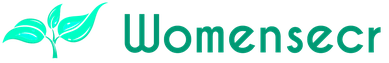How to choose a computer mouse for a laptop and a computer by parameters?
We are so used to our mouse that when we are faced with the problem of acquiring a new one, we are lost in the variety of assortment and functional. So, we need a mouse. In order to find the same, OUR, ideal mouse, we will determine with a number of important parameters.
Plan of the article:
- Which parameters should be taken into account?
- Tips for buying a computer mouse for a laptop
- The best models and firms of gaming mice
Which parameters should I pay attention to?
1. Connection interface. We need to decide where we will connect our manipulator: a stationary computer or mobile devices( laptop or tablet).If in our plans - work exclusively on a personal computer, you can consider the option of a wired PS / 2 connection. However, it should be borne in mind that this type of interface is already a thing of the past, and you will not be able to connect to your next new computer of your proven "mouse".Therefore, in order to avoid the pain of loss and disappointment, we turn to the USB connection interface.
This interface is perfectly supported by the vast majority of types of multimedia devices, there is a good chance to connect your mouse to this majority.
2. The wires are for and against. The answer to this question will help us determine the second parameter of the interface - wired or wireless. Consider the pros and cons of both.
The advantages of a wireless mouse include: signal stability, no need for additional maintenance and costs. The only drawback is the annoying cord, which rivet us to the computer, and catching everything in a row.
The plus of a wireless mouse is its mobility and complete freedom from all kinds of wires. Negative points are: spending on batteries and batteries, the need for charging, the risk of interference with the signal, short-term failure of the mouse from obedience. If you make frequent intensive movements of the hand with the mouse while working at the computer( for example, play), respectively, the battery charge will be consumed faster.
Conclusion: if you use the mouse intensively and do not tolerate its "whims", the mouse with the wire interface will be optimal for you.
If you are a supporter of leisurely internet surfing, sitting in a chair with a laptop, or connected a computer to a TV( turning it into a multimedia center), then look at the mobile wireless mouse. It will provide pleasure from freedom of movement, as well as allow you to control the multimedia center, watch videos and photos sitting on the couch.
If you select a wireless mouse option, you must determine the type of wireless interface.
The RF interface requires the installation of a signal receiver into the USB port. It is quite convenient and is used in most devices.
If the number of USB ports is severely restricted, mice with a Bluetooth and Wi-Fi connection interface are perfect. This option is optimal for laptops and netbooks that have built-in Bluetooth and Wi-Fi-receivers( transmitters).
3. Simple optics or "cool" laser. When this option is selected, it is important to decide where and how you will use the mouse. If you need an inexpensive mouse for leisure at the computer with a rug at hand and leisurely social networking - your mouse is LED.The principle of its operation is simpler - the built-in LED emits a glow, which is reflected from the mat and read by the sensor. This mouse behaves fairly well on various surfaces( except mirror and glossy).
However, if for you the clarity and "jewelry" of the cursor trajectory on the screen is important, and you prefer to move your mouse over the knee instead of the rug, then the laser mouse will suit you more. Laser mice are less power-consuming, which makes it possible to save battery life in a wireless version. They also have a higher resolution than their LED girlfriends.
4. What is dpi, with what it is eaten. This parameter reflects the sensitivity of the mouse to movements. A mouse with a high dpi will respond to microscopic hand movements. The minimum threshold for comfortable cursor movement is 800 dpi. LED mice can give out up to 1800 dpi. This is in principle quite enough to work with a computer. This option is perfectly similar to beginners and conservative users who do not tolerate chaotic throwing the cursor on the screen.
Who needs high dpi? First of all, they are gamers by vocation and representatives of the design and artistic community. The first high resolution mouse allows you to effectively aim and control the character in the game. The second allows you to perform filigree strokes and lines, turn the mouse into a true extension of the artist's hand.
5. The response time of the mouse. This parameter characterizes the maximum possible frequency of mouse polling by the computer. It is important mainly for gamers, so we will not delve deeper into its meaning.
6. How many buttons you need for happiness. The number of buttons on modern mice varies from two to twenty. It is easy to get lost in this diversity. To determine the right amount, let's return to the question - what do we do on the computer. If we look through the Internet pages, print in Word and play Zuma, two buttons are enough for our eyes. If uncomfortable before friends, with mighty rustling additional buttons, you can be generous to a 4-button mouse. But if we are avid players of the genre of "shooter", we'll have to shell out for a 5-6-button war girlfriend. The ability on the fly to switch the resolution of the mouse, at the touch of a button to turn around at 180 degrees is expensive. Fans MMORPG worth buying 20-button luxury. The ability to "cast" any magic by pressing the assigned mouse button, as well as recording macros( automatic repetition of the sequence of actions) at times will make it easier for you to conquer virtual universes.
7. Body type, material and size. We have to choose from three types of case: classic, ergonomic, asymmetric.
Classic mouse differs symmetry( both along and across), often has rounded outlines. Pretty easy to use, does not restrict the movement of the brush. However, with prolonged work, there is a strain of fingers, which is caused by the lack of consideration of the individual features of the structure of your brush.
Ergonomic mouse organically repeats the shape of the palm. The palm rest on her like "poured."Often such a mouse is developed separately for the "righties" and "lefties."However, such a mouse tends to slip out of the palm when it relaxes. Therefore, additional efforts are needed to keep it.
Asymmetric mouse is distinguished by the presence of a protrusion from the side of the thumb. The hand is placed firmly on the mouse and does not create discomfort when moving. However, these mice are small in number and the target group is the "righties".
The material of the mouse should be rough enough so that the mouse does not slip out. In "top" models of mice, the material helps to reduce the sweating of the palms, creating additional comfort.
Tips for buying a computer mouse for a laptop
Laptop is a fairly autonomous system that initially has the necessary components for normal operation. The role of the mouse in it is performed by the "touchpad" - the touch panel. However, most users of portable PCs prefer to use mouse.
Above we gave the main parameters, accounting for which is important when buying a mouse. Now for these parameters we will determine the mouse that is most suitable for a laptop.
- Interface : the best wireless - Bluetooth. The laptop is a symbol of mobility and freedom, and most models are equipped with Bluetooth modules.
- sensor view: since you are most likely to move the mouse over the laptop panel( or random surface), it is better to take a laser mouse with a good resolution. This will allow you to work comfortably, moving the mouse with the economical movements of the palm.
- The optimal number of buttons is 4-5.Makes Internet surfing and simple work more convenient.
- Size of : considering small "working" areas for the mouse, and their unpredictability( you do not know where next time you will sit down with "laptop" to work), it is best to buy a small mouse, comfortably lying in your hand.
The best models and firms of gaming mice
An overview of gaming mice, their characteristics and merits is the topic of a separate large article. Let's consider briefly the main manufacturers and flagships of the model line in the segment of gaming mice.
Manufacturer of exclusive gaming mice No. 1 - Razer. Their motto is "From gamers for gamers" - "From gamers to gamers".
The flagship models of this brand are the models: Razer Mamba Elite, Razer Ouroboros, Razer Imperator( for fans of the genre "shooter"), Razer Naga 2014, Razer Naga Hex( for MMORPG experts).
Do not lag behind the manufacturers of gaming devices Roccat, SteelSeries, Logitech, Saitek, Microsoft. Their flagships are Roccat Pyra, Roccat Kone Plus, SteelSeries Diablo, SteelSeries World of Warcraft Legendary, SteelSeries XAI, Logitech G500, Logitech G602, Saitek Mad Catz Cyborg R.A. T. 9, Microsoft SideWinder X8.
If you are a serious gamer, you have long been chosen favorite game mouse. Well, if your "Jedi Path" is just beginning, you can no doubt choose any of the top models of the above brands.
But most importantly, when buying a mouse - expensive or cheap - just try it in your hand. And you will understand everything right away.
Finally, we offer you to watch a useful video: