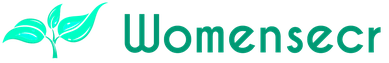How to choose a monitor for your computer. Professional advice
A good monitor will save your eyesight, will allow you to fully enjoy its capabilities even after many years of use, because a monitor is a thing that does not wear out, and if it becomes obsolete, it is only in the moral sense, because we can still meet in someoffices or state offices, old large monitors with a convex screen, and they work after all. .. But let's get down to the point, how to choose a monitor for your computer.
Important characteristics of the monitor when it is selected
Screen size. One of the most important items in choosing a monitor should be the choice of the diagonal of the screen, which is calculated in inches. The most popular ones are the diagonals: 19, 20, 22 and 24. The size of the screen depends very much: resolution, format, price, etc. Naturally, the larger the screen, the more comfortable it is to work, play or learn. If we talk about work or training, then on a large monitor( the optimal size will be monitors from 20 to 22 inches) will fit a large fragment of the document or even a few such that is very convenient. For those who have a computer more of a place for entertainment, a large monitor will also have a demand, because on it the games will look even more realistic and interesting. For games and movies, it's better to take a monitor with 24 or more inches. But here consider the fact that not every video card can properly display the graphics on such a diagonal.
The format of the monitor. To understand a widescreen monitor or not, you need to know its aspect ratio( width and height).If the monitor is widescreen, the ratio of its sides will be 16: 9 or 16:10( more relevant to date).These monitors will be an ideal option for customers who want to work on the computer, but also play on it, watch movies, which, incidentally, are mostly in widescreen format. Monitors with an aspect ratio of 4: 3( in appearance, as a square) - choose not recommended!
Resolution of the monitor. Thinking about what monitor resolution to choose, you need to understand that, than the resolution will be larger, the clearer the picture on the screen will be, and also more information will be displayed on it. As a rule, buyers do not pay attention to this parameter.basically the manufacturer sets the desired resolution to the monitor, does this depending on the matrix of the LCD monitor, and also on the diagonal of the screen. We recommend choosing monitors with a resolution of 1360x768 or 1920x1080( for large diagonals).If you need the largest screen possible, then pay attention to monitors with a resolution of 2560x1600.
LED-backlight. Typically, the monitor used to use fluorescent lamps with cold cathode( abbr.: CCFL), now mostly monitors use LED lighting( abbr.: LED).Monitors with LED-backlight transmit colors more brighter. In addition, the monitors are thinner and consume less power. The only drawback is the slightly overpriced price of LED-monitors.
Type of LCD matrix. It depends on the matrix depends on the quality of the picture on the screen. There are three main types of matrices.
- * TFT IPS. Monitors with this matrix are the ideal choice for those buyers who want to get the most beautiful picture on the screen. This matrix allows you to transfer gorgeous colors, and also gives a wide viewing angle. Of the serious shortcomings can only be called its high cost. Also this matrix has the following varieties: TFT S-IPS, TFT H-IPS, TFT UH-IPS, TFT E-IPS and TFT P-IPS.
- * TFT MVA / TFT PVA / TFT S-PVA. Matrixes, which, like IPS, provide the perfect color for the pictures, but in addition they improve their contrast. The disadvantage is still the same - a very high price.
- * TFT TN. This is the most popular matrix. To date, in computer stores, 70% of monitors have a TN matrix. They have only one advantage - low price, the rest - some drawbacks: the details can often fail, the small viewing angle( ie, when viewed from the side, the picture is already poorly visible), the terrible color rendering( in comparison with the IPS matrix).
Stereo Speakers. Very often, buyers pay special attention to this item, giving it great importance, but in fact it is a big mistake. From the speakers that are built into the monitor, there is no special sense and can not be. The sound quality in them is terrible, so we do not recommend using them as the main source of sound on the computer, even the cheapest speakers for the computer can provide much better sound than they.
HDMI, DVI or VGA. Of no small importance is the way the monitor is connected. First of all, you should pay attention to what connection is in your video card, and also how soon you plan to replace it. The fact is that it is more correct to choose a monitor with an HDMI interface, since in a couple of years, it will become almost the main way of connecting all the equipment. However, if you do not know your type of connection, or you want to take a monitor with a universal output, then we recommend you pay attention to models with HDMI, DVI and VGA inputs.
Support for 3D. Do you want to select the most modern monitor? Then give preference to the monitor with 3D support. This technology will create a three-dimensional image on the screen.3D-graphics will allow you to receive much more vivid emotions from watching the movie and fully feel the modern possibilities of technology that can transfer you to the virtual world. To this monitor will need more special glasses, which, as a rule, are bundled or you can buy them separately in the same store.
Naturally, to show 3D graphics you will need a special movie( in the required format) or a special computer game.
Models of monitors for different purposes
Very often, users want to get more specific information, namely the list of monitor models to which you should pay attention. We decided to satisfy such a desire of our readers. So, we look.
Monitor for games - Philips 273E3LHSB( S)
Key Features:
- * Large monitor with a diagonal of 27 inches;
- * Type of matrix TFT TN;
- * Widescreen monitor with a resolution of 1920x1080;
- * Presence of LED-backlight;
- * Connection types: VGA, DVI, HDMI.
Monitor with Full HD - LG Flatron M2250D
Key Features:
- * The monitor has a diagonal of 21.5 inches;
- * Matrices TFT TN;
- * Widescreen monitor with a screen resolution of 1920x1080;
- * Monitor with LED-backlight;
- * Two inputs: VGA, HDMI;
- * Decent brightness of the monitor.
Monitor with LED backlight - DELL U2312HM
Key features:
- * Diagonal 23 inches;
- * LCD matrix TFT IPS;
- * Resolution 1920x1080;
- * LED backlight( abbr: LED);
- * Three inputs: VGA, DVI, DisplayPort;
- * High contrast.
Monitor with 3D support - Samsung SyncMaster S27A950D
Key Features:
- * Simply huge monitor with a diagonal of 27 inches;
- * Modern design;
- * Matrix type: TFT TN;
- * Support for 3D;
- * Screen resolution: 1920x1080;
- * LED-backlight
- * Three options for connecting the monitor: DVI, HDMI, DisplayPort.
Monitor for working with graphics - LG Flatron IPS226V
Key Features:
- * Diagonal 21.5 inches;
- * One of the best matrix types: TFT E-IPS;
- * Widescreen resolution 1920x1080;
- * LED-backlight( LED);
- * Universal input options: VGA, DVI and HDMI;
- * High contrast.
Inexpensive Monitor - LG Flatron W1943C
Key Features:
- * Small, but enough screen diagonal - 18.5 inches;
- * Budget type of LCD matrix: TFT TN;
- * Widescreen( !) Screen with a resolution of 1366x768;
- * Input: VGA.
And finally: a lot of people are thinking about what company to choose a monitor - this should not be done. Choose a monitor follows its characteristics, as well as design, but not in the firm.
Successful to you of a choice!