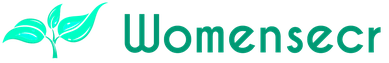Why does the computer system block make a lot of noise?
4 causes of strong computer noise
- The dust on the fan( cooler) of the processor has gathered. Very often the noise is produced exactly by the cooler of the processor, because a lot of dust is collected on it. As a result, the fan rotates imperfectly. In this case, you need to replace the old fan with a new one. It is inexpensive, and easy to install. However, you can also do a little differently - clean the cooler yourself and the radiator from dust, and lubricate the axle with engine oil to create the proper level of friction.
- Defective cooler on the video card. Also a popular reason is the cooler on the video card. It can even be called almost the main cause of problems. The fact is that coolers are usually located in an inverted state, as a result of long operation time, as well as excessive dust, the cooler can shift( the blades will begin to rub against the video card's case).In this case, cleaning of the cooler or lubrication of the axis does not always help, and to replace such a fan is much more problematic. Therefore in this case, most likely, it is necessary to change the outdated video card.
- The PC hard disk was worn out. A rare, but nasty scratch creates hard drives that are already close to their "last hour", and sometimes new HDD-disks can make a similar noise from the system unit. In this case, you need to either replace the hard drive, or make its contact with the body - minimal, for example, attach it so that there is a layer of rubber between the metal.
- Dusty or poorly lubricated fan of the power supply cooler. The power supply also contains a cooler that requires timely cleaning, so do not forget to clean it if you hear outside noises. Disassemble the PS is simple enough - unscrew all possible screws and remember where and what was. ..
That's basically all possible causes of strong noise from the system unit. If the above tips did not help, there is only the call of a specialist at home.
You can also leave your questions in the comments, we will try to answer them and help to solve the problem!