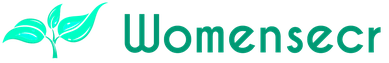Checking the speed of the Internet. How to check the speed of the Internet?
A person who at least somehow is interested in the Internet, climbs on a huge web of websites and something shakes from there, at least once in a lifetime the question arose: "What is the speed of my Internet and how can I verify it?".Naturally, this information is provided by the providers when the subscriber connects to the Internet. However, few people pay their attention to this parameter first of all when connecting. And not everyone believes these figures. As you know, companies, when connected, like to slightly embellish the possibilities of their Internet channel. So trust, but check, as they say.
Good, now you can check the speed of the Internet very simply. There is a huge number of services where you can absolutely free to know the real speed of your Internet channel. In such services, even a child will understand and test the Internet connection. After some time after the launch of the test( this time depends on the speed of your channel) you get a real result.
How does the Internet speed check in online mode?
It's very simple! The speed of the Internet channel is determined by the amount of downloaded information( for example, as a picture or text) per unit of time. The higher the speed of your Internet channel, the faster you will download those or other files and the faster the pages will be loaded in the browser. However, the prices for fast tariffs for Internet providers will be correspondingly higher. Testing your Internet, a certain amount of data is downloaded in the background, the download time for downloading this volume is calculated, and the final result is displayed for you in the browser window.
Because the current speed of the Internet channel depends on many factors, to get really reliable and maximum accurate results it is recommended:
1. Temporarily disable all programs that affect the current speed of your Internet connection. These can be pumping programs( download master, fleshget, reget, flashget, bittorrent and others), Internet TV or radio, current software updates( for example, antiviruses).
2. Do not go to other pages.
Subject to these simple recommendations, you reduce the measurement error to a minimum. We will examine the speed of the Internet connection by examining several well-known services.
2ip.ru /speed/
Enter the expected speed into the window( optional), the confirmation code from the image and click the button " Test ".After a while, during which you just need to wait and not open other pages, we get approximately the following result in the test in the form of values of incoming and outgoing speeds( of course, you will have other values):
http: // www.seo-monster.com / proverka-skorosti-interneta.html
Service allows you to perform Internet speed check by means of four testing options( by uploading images and text data of different format and size).After clicking the "Check" button and a short pause, we see your result in the column " Your connection ":
http: // proverim.net / speed.php
Simple and very convenient service for checking the speed of the Internet. You can choose two testing options based on the amount of information. The larger the file downloaded for testing, the higher the measurement accuracy, but it will take longer to wait. After the start of the test and the end of the speed measurement in the same window, we see the result in the format of kilobytes / second and kilobits / second:
There is a huge variety of both domestic audit services and foreign ones. There is no sense in treating them all, they are all analogous and differ only in design and some additional possibilities. These services can be quickly and easily found by entering the query "Internet speed check" or "Internet connection speed test" in your favorite search engine( Google, Yandex, Rambler and so on).In English-language resources such tests are called "speed test" or "internet speedtest".
If you received results that are different from those declared by your ISP, do not rush to conclusions! Repeat the test several times or try another service, as there is a possibility that the site where you passed the test is simply overloaded.
Again: to obtain real results, you need to close all applications related to the receipt and transmission of data from the Internet. If the claimed speed of your Internet connection is 512 kbit / s, and you got it when testing, for example, 480 kbit / s, do not worry - this is a very good result, as many factors influence the Internet speed at the current moment. If this speed after several attempts and compliance with all testing conditions will differ 2-3 times from the promised one, we recommend that you immediately contact your provider. Fast Internet to you and bona fide internet providers!
And here you can read about how to increase the speed of the Internet.
Good, now you can check the speed of the Internet very simply. There is a huge number of services where you can absolutely free to know the real speed of your Internet channel. In such services, even a child will understand and test the Internet connection. After some time after the launch of the test( this time depends on the speed of your channel) you get a real result.
How does the Internet speed check in online mode?
It's very simple! The speed of the Internet channel is determined by the amount of downloaded information( for example, as a picture or text) per unit of time. The higher the speed of your Internet channel, the faster you will download those or other files and the faster the pages will be loaded in the browser. However, the prices for fast tariffs for Internet providers will be correspondingly higher. Testing your Internet, a certain amount of data is downloaded in the background, the download time for downloading this volume is calculated, and the final result is displayed for you in the browser window.
Because the current speed of the Internet channel depends on many factors, to get really reliable and maximum accurate results it is recommended:
1. Temporarily disable all programs that affect the current speed of your Internet connection. These can be pumping programs( download master, fleshget, reget, flashget, bittorrent and others), Internet TV or radio, current software updates( for example, antiviruses).
2. Do not go to other pages.
Subject to these simple recommendations, you reduce the measurement error to a minimum. We will examine the speed of the Internet connection by examining several well-known services.
2ip.ru /speed/
Enter the expected speed into the window( optional), the confirmation code from the image and click the button " Test ".After a while, during which you just need to wait and not open other pages, we get approximately the following result in the test in the form of values of incoming and outgoing speeds( of course, you will have other values):
http: // www.seo-monster.com / proverka-skorosti-interneta.html
Service allows you to perform Internet speed check by means of four testing options( by uploading images and text data of different format and size).After clicking the "Check" button and a short pause, we see your result in the column " Your connection ":
http: // proverim.net / speed.php
Simple and very convenient service for checking the speed of the Internet. You can choose two testing options based on the amount of information. The larger the file downloaded for testing, the higher the measurement accuracy, but it will take longer to wait. After the start of the test and the end of the speed measurement in the same window, we see the result in the format of kilobytes / second and kilobits / second:
There is a huge variety of both domestic audit services and foreign ones. There is no sense in treating them all, they are all analogous and differ only in design and some additional possibilities. These services can be quickly and easily found by entering the query "Internet speed check" or "Internet connection speed test" in your favorite search engine( Google, Yandex, Rambler and so on).In English-language resources such tests are called "speed test" or "internet speedtest".
If you received results that are different from those declared by your ISP, do not rush to conclusions! Repeat the test several times or try another service, as there is a possibility that the site where you passed the test is simply overloaded.
Again: to obtain real results, you need to close all applications related to the receipt and transmission of data from the Internet. If the claimed speed of your Internet connection is 512 kbit / s, and you got it when testing, for example, 480 kbit / s, do not worry - this is a very good result, as many factors influence the Internet speed at the current moment. If this speed after several attempts and compliance with all testing conditions will differ 2-3 times from the promised one, we recommend that you immediately contact your provider. Fast Internet to you and bona fide internet providers!
And here you can read about how to increase the speed of the Internet.