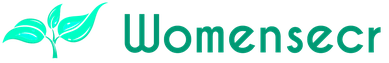List of useful programs for the computer
Are you new to the computer world and want to learn about useful software for your computer? Then your attention we will offer a list of necessary programs for the computer, which will include software solutions for various tasks. Next, we'll look at the programs that are needed to work in the Windows operating system.
The most necessary programs for the computer
The most necessary programs for the computer
The concept of the most necessary programs for the computer includes the programs that are needed for full and comfortable work. The necessary set of programs for the computer includes:
Antivirus
Not so long ago we told you how to choose an antivirus. In our opinion, the antivirus should be installed on the computer one of the first, as it is a program providing data security. The best anti-virus solution for a computer, to date, is Kaspersky Anti-Virus.
Office package
In order to be able to work with office documents: a set of text documents, spreadsheets, databases, etc., it is necessary to install office applications. The most popular office suite is Microsoft Office, which includes a set of all necessary applications. With the help of Word you can execute a set of text documents, thanks to Excel you can create spreadsheets, and Access will help you with working with databases. In addition to Microsoft Office, there are also other office packages, but they are less functional, but they are free.
Archiver
The archiver is intended for archiving files for the purpose of their compact storage or further sending to an electronic medium or via the Internet. One of the best archivers is the program WinRAR, which has a wide functionality, and besides, by and large free.
Browser
Browser is a program by which you can view Internet pages. The most popular browsers to date are Google Chrome and Yandex. Browser. These programs, of course, are absolutely free. It is worth noting their convenience, speed, stability and the availability of a large number of useful functions.
Codecs
To be able to view video of different formats, you need to install a pack of codecs K-Lite Codec Pack. This package is free of charge, so we also recommend that you download it to watch movies of the formats "mkv", "mov" and many others. In addition, complete with codecs comes the player Media Player Classic, which includes a wide range of settings.
Audioplayer
If you like listening to music, then for sure on your computer will be stored a huge number of songs. To make it convenient for you to listen to music, you need to install an audio player. The most popular programs are Winamp and Aimp.
List of useful programs for the computer
When we examined the most necessary programs, now you can also mention useful programs for the home computer.
Free useful programs for the computer
Online messager
Online messager is a program that allows you to exchange text messages, smilies and files with other people via the Internet. The best example of such a program is QIP 2012. In addition to the well-known and popular ICQ protocol, QIP has the support of a large number of other protocols, which makes it a universal and functional messenger. A convenient program to correspond with friends online.
Voice and video communication
To feel all the advantages of the Internet, voice and video communication will help you. Surely you already heard about such a program as Skype. Thanks to it you can make free voice and video calls to your friends, acquaintances and relatives, who also have this program installed.
Automatic keyboard layout switch
Very often, when we type text, we forget to switch the keyboard layout and we get "abracadabra".To prevent this from happening, install the Punto Switcher program. Thanks to it, if you forget to switch the keyboard layout, after incorrectly spelling a word, this program will automatically correct it and change the layout. In addition, the program has a number of other very useful functions that will be useful to almost any user.
Graphic editor
In the process of using the computer, sooner or later you will encounter the fact that it will be necessary to process the image. For example, crop any object that accidentally got into the frame in the photo or from the photo make an avatar. In this and other cases, to work with images, a graphic editor is used on the computer. Paint. NET is a good free image editor, with wide capabilities.
Working with PDF files
A large number of books, instruction leaflets, etc.which are translated into digital form, have a PDF-format. To read this file format, you must install Adobe Reader.
Virtual drive for
disks This type of programs is designed to create disk images and virtual startup. For example, you downloaded from the Internet the disk image on which the program or game is located. In order to open this image file on your computer, you need a virtual drive. The virtual drive virtually opens this image, as if it's a real drive and a real disk. DAEMON Tools Lite will help you with this task.
Torrent client
If you have not encountered "torrents", then you will definitely come across, and we assure you that more than once. The official client program is uTorrent.
Email client
Most users work with e-mail through the browser, and not through the mail client, as it was before. This is due to the fact that the modern interface and the possibilities of mail systems, as well as the speed of the Internet, allow it to be done directly. Now mail clients are used in most cases to work simultaneously with several mailboxes. For example, if you have several mailboxes on the Internet, the mail client automatically checks them for new messages and downloads them into the program, instantly informing you of the incoming mail. Mozilla Thunderbird is an email client that we recommend to you. It includes all the necessary properties that you need to work with mail.
Notepad
Notepad ++ is a professional notebook with many functions - some of you will be very useful.
Paid useful programs for the computer
In addition to the list of free programs that are needed to work with the computer, there are paid ones. From the paid programs, we advise you to install the following software on your computer.
File manager
File manager - a program designed to manage files, both on a computer and on a remote server. That is, if you often move files on a computer from a folder to a folder, or you often access them, the file manager will provide you with a convenient job. The most famous file manager is Total Commander. Although we included it in the list of paid programs, they can also be used without activation, by clicking on the button you need when starting the program.
Working with CDs
For a wide range of settings for recording CD and DVD discs, quite a few programs have been released. Of all these programs is worth noting the program Ashampoo, which has a huge functionality and a very nice interface, but, unfortunately, it is paid. From free analogs we can advise Nero Mikro.
System utilities
Finally, we want to say a few words about a program like AIDA64, which provides the user with information about installed components on the computer, perform a stability test, a performance test, and so on. The program is conditionally paid, since without activation it cuts a large number of its functions, but, nevertheless, those functions that are available in the free mode - it is enough to get the necessary information about the components.
Analogues of the system programs
Most of the programs that we described above have analogues that are initially installed with the Windows system. As you understand, the functionality of such programs is, of course, lower than those suggested by us, but nevertheless, they should be told about them.
Text editor
Let's start with the text editor. An alternative, although more mini-analog, Word is WordPad. WordPad has a minimum list of functions with which you can type a text document, visually draw, save it on your computer and even print it. But the biggest drawback is the lack of spell checking. If you are not categorical, then WordPad will replace you with Word, but will not replace other applications from Office.
Archiver
In the operating system there is a built-in archiver, which works exclusively with zip archives, in principle this will be enough to perform a minimal list of tasks, but to open rar archives and other formats, a separate archiver will be needed.
Browser
Windows has its own built-in Internet Explorer browser, but using it to visit WEB resources is not the best option. Yes, IE can be seen as an alternative to other browsers, but only as an alternative, not as the main browser.
Audio / Video player
You can watch video and listen to music using Windows Media Player, but again, this is an alternative.
Graphical editor
In Windows there is a very good graphic editor - Paint, it will cope with the most simple actions for image processing. In addition, in Paint you can not only process images, but also draw.
Notepad
In order to make a few notes, it is also suitable for the package of standard Windows programs - Notepad.
Burning
discs You can burn and erase disks through the system conductor, but with more serious recording tasks, it can not cope.
About the list of programs that you use - you can tell in the comments, sharing your experience with newbies.