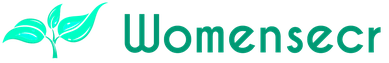How to withdraw money from WebMoney in Ukraine to a PrivatBank card?
What we need:
- Have a certain amount of electronic money( WMZ or WMR) on your wallet in WebMoney. In our case, this will be the WebMoney Light system.
- Plastic card of the bank of Ukraine( as an example, the PrivatBank card will be used).
- Register in any exchanger that allows you to exchange Privat24 money. We will use Obmennik.ws
That's basically all that is required for cashing.
We organize instant withdrawal of money from WebMoney
As the article of the Internet magazine Vse-Sekrety.ru will be read not only by experienced users, but also beginners, then perhaps you need to start with getting a plastic card.
How to get a plastic card for cashing out WebMoney
It's done extremely simply: come to any branch of "PrivatBank" bank, approach the manager and inform him that you need to receive a plastic card for crediting money to her( the method of transferring is not at allcertainly).The card is called "Universal", it can be obtained by any citizen of Ukraine who is 18 years old( with a passport and identification code with him).The card is issued absolutely free of charge.
You can be offered to open a limit on the card( that is, a loan), it's better to refuse immediately if you do not need it, otherwise you can later withdraw some of the loan money thinking that they are yours. You will also be offered insurance and a deposit. These two functions are not bad for you, but they can help in difficult situations - for example, insurance to pay at least some amount in case of injury, and the deposit will teach you to save money. However, in our case, they do not play any role, so do not bother with this, you can both turn it on and off.
An important point in obtaining the "Universal" card is banking , which should be surely opened - it allows you to track all transactions using a mobile phone. Thanks to banking, you will always know whether you received the amount on the card or not, as well as what amount was just withdrawn from the ATM or when paying for goods in the store / supermarket. In our case, this function is interesting in that when you transfer money from WebMoney, you will know whether the conclusion came or should be written in support of the exchanger for clarifying the situation.
So, we have a plastic card, access to Privat24 - too. Great, let's go further!
Registration in the exchanger
In fact, you can choose any exchangers that can change the money Privat24.From the tested we can offer you: obmennik.ua, obmennik.ws, obmenka.ua. These are the systems with which we personally worked and continue to work. For obvious reasons, we will not consider all of them, we will dwell only on one, which in our opinion was the most convenient, since it showed itself already in many situations.
We recommend that you have accounts in several exchangers, as reserves on purses are, come to an end, and wait several hours( and sometimes even days) - you will agree, not the best option. That is, if one has run out of the money you need, you can always use the other.
So, we do a survey obmennik.ws - first of all we are interested in registration , the link can be found in the upper right corner of the site, as shown in the screenshot below.
Next we come to the banal page with registration where it is necessary to fill a few simple fields:
- Specify an e-mail( to which the confirmation letter will come);
- Password( preferably one that has not been used elsewhere).
After confirming registration by e-mail, we will be available for exchange. However, you should not rush, first specify in your profile on the website the data about yourself, so that later there are no questions:
The picture above shows that we indicated only the card number, name and e-mail, but you can still specify the purse numbers on WebMoney, so you do not remember later.
The card number can be found either in the details on the Privat24 website, or it's easier to write it down from the card itself( just make no mistake, as there are a lot of digits).And only now we proceed to cashing.
Exchange WMU, WMR, WMZ, WME for real hryvnia / dollars
First estimate the reserve that is available at the moment in the system. Is there any amount that you need. You can see it on the main page of the site obmennik.ws:
As can be seen from the screenshot above, currently more than 260 000 hryvnia is available, if this amount suits you, then go on to the exchange.
On the main page or on the special created: "Make an order", choose the currency that you will change. In our case, this will be WMR.And press the button to exchange:
Now we are thrown into the window of registration of applications, here we can indicate how much we want to withdraw, and also how much to receive. And if you want to exchange all the money, then it is better to enter the available amount in the field "taking into account the commission".If you want to receive a certain amount on the card, then indicate the amount in the field to receive. On the same page you can see the exchange rate and your discount, which increases with the increase in the amount and frequency of the exchange.
If you specified the card number, purse and other data, then the remaining fields will not have to be touched. Click "Continue", as shown in our screenshot:
Next you are informed of the number of your application, repeat your data and the amount to be exchanged. And also warn that the details must coincide with the certificate on WebMoney.
After your consent you are "sent to pay the bill in WebMoney".So the old man will look at you if you use WebMoney Light:
Once you have paid the bill, you will see such a window that will report successful payment, and also show your payment Id in the payment system:
That's all! Your money on the card!
You will also be notified of all the above operations by e-mail, so you will always be aware of if an attacker tries to use your account. Although such a robbery - on the brink of fantasy!
How to withdraw money through an ATM of Ukraine? And other answers to questions!
To begin with, make sure that the money has arrived! You should have received a text message that the account has been replenished, for such and such amount. Although it is worth acknowledging, sometimes SMS does not come immediately. Then you need to go to Privat24.ua and see the movements in the accounts. And there will be the following:
As you can see, the money came, everything is fine. For those who do not connect banking or can not use it - you will have to go to the nearest ATM to find out about the arrival of funds.
To withdraw money is easier than simple - go to the ATM, insert the card, enter the PIN-code, specify the necessary amount for withdrawal and receive money on hand, pick up the plastic card. Similarly, you can check the card account and perform other services, such as refilling the phone, billing for the Internet or transferring to another card. In addition, you can get money from the card directly at the cash desk of PrivatBank.
If the money does not come on the card. First, do not panic! Secondly, you need to check all the data, especially the card number. If it is entered correctly, then the problem is in the service( error).Do not hurry to scold him and write a complaint. Find the link "Online help" on the main page, it is on the top right side. Write your name, e-mail address( preferably the one you specified at registration), the application number( MANDATORY), the money from which was not received, and also in text form describe the essence of the problem. And send it. Please note that support is only available from 9am to 7pm. So do not worry if she does not answer you at night. In our practice there was such a case: they sent an application for "non-receipt of money" at night, in the morning the problem was solved - the money came to the card. Still sometimes money can be detained by the bank, if there are no problems on the part of the service, they will write to you about this, therefore, immediately go to the branch and describe the situation.
Try to use one exchanger all the time, because you will eventually increase the discount, up to 20%, which will significantly reduce the cost of withdrawal. It is better to withdraw the amounts in parts, the total amount still does not change, but after each payment you can check whether the money has come to the card or not.
Also do not forget friends and acquaintances to give referral links, if they also change electronic money. To withdraw the accumulated amount, it will turn out only when you reach $ 10, but you can also make money on this if you share the information you know well.
Advantages of this withdrawal of money from WebMoney is that the PrivatBank card does not need to be tied, wait for several days, and the exchange takes place within a few seconds. What can not be compared with the work of the Ukrainian guarantor, who withdrew money only on weekdays, and this required one to three days. Yes, we agree that now the loss is up to 7-8%, however, while you significantly save your time and nerves, believe me, they are much more expensive!