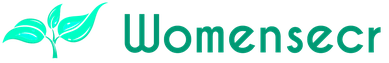How to choose a GPS car navigator
The space segment of the site system is powered by 24 satellites that rotate steadily in 6 orbits near the earth at an altitude of 17,000 kilometers. The official name of the GPS system is NAVSTAR, it works under any weather conditions every day without any disruption. The system is powered by solar panels, in case of failures, backup batteries are activated. All satellites are equipped with small rocket engines, which select a suitable trajectory of motion in orbit.
Contents of the article:
- How the GPS navigator works
- Types of GPS navigators
- How to start choosing a travel navigator?
- How to choose the car GPS navigator according to
parameters How GPS navigator
works GPS system works quite simply when it finds an object on the territory of the earth. Through it, you can find the speed of the objects and their location with maximum confidence. To use the GPS system, you do not need to pay the connection fee or a monthly subscription fee. All that is required of you is to buy a GPS receiver. The movement of satellites is carried out at a speed of at least 3 kilometers per second, thereby, they make two revolutions relative to the planet per day, while they give information about everything that is happening. The information is sent in the form of signals that go to the GPS receivers and through the triangulation give the data on the location of the objects. The Navigator distinguishes the time of receiving and sending a signal to increase the reliability of the data, but thanks to this information it is possible to calculate the distance to the satellite. Through the GPS navigator it is possible to measure the distance to many navigation satellites if the orbital parameters are known in advance, after which comparison with the information on the own coordinates is made.
All this is done thanks to the receiver, processor, antenna, keyboard with a monitor to work with the navigator. At the moment, the stores sell more than a hundred models with different characteristics, while you can count about 100 manufacturers of GPS navigators. In the store you will find models of receivers and GPS navigators with different characteristics and appearance, but the question arises: "How to save on buying and not spend on unnecessary features or a relatively outdated model?".That you could choose a quality navigator at a bargain price, we'll tell you about all the models in the smallest detail and help you make a choice.
Types of GPS navigators
First you need to understand, for what purpose will you use the GPS navigator? It is used for many purposes, and many of you, perhaps, do not even guess. In advance it is necessary to say that we will not talk about built-in models, but will focus on additional and external navigators.
- Pedestrian models
Used for continuous autonomous use during hiking and traveling. Because of this, and the main characteristics of the device are adapted for these purposes: a small display in black and white, low power consumption, a small casing, protection from water and dust, replaceable batteries( AA).
- Automobile models
Enjoy the highest demand, so they are not cheap and are found most often. Identify the car navigator by the following characteristics: a large display( color), charging from the car board network, a huge number of cards, weak protection from the external environment, navigation is accompanied by a voice. About this type of navigators, we will tell in more detail later.
- Motorcycle models
About the same as car navigators, but a little bit different from them: a small case with an additional fastening to the steering wheel, battery autonomous operation.
- Built-in cell phone model
Of course, this is a built-in model of the navigator, but it has a lot of functions, and same as the usual car navigator. The navigator works very long, at the same time it has a small size.
How to start choosing a travel navigator?
First you need to determine the manufacturer of the navigator and the software that displays the map. In the stores you will find software from four developers: Navitel, Garmin, Avtosputnik, iGO.Of course, all programs are adapted to a particular manufacturer. The choice of GPS navigator depends on the choice of the map database. And yet, how does the software differ from each other?
Navteq
Huge experience of the company in this area provided the best software for GPS navigators, these are the most complete and correctly working cartographic programs. The program can be purchased directly from the best manufacturer of navigators - Garmin. Of course, the software is suitable only for models from Garmin. What are the main advantages of the program?
- More than 15 maps of the Central Federal District;
- At least 7 maps of the North-West Federal District;
- The Southern Federal District is depicted on two maps.
- The addresses and road networks in this or that district are shown with the highest accuracy, therefore the information received from the navigator is reliable in all cases.
Navitel
This developer adapts the software for communicators and PDAs, in addition, it is suitable for automotive JJ-Connect navigators. Thanks to the functionality of the program, you can see vector maps of regions and cities in Russia, which show house numbers, street names, metro stations, and any other information that will help you navigate the territory confidently. The program immediately finds your location and tells you in which direction you want to turn, and after what time you will be at the designated place. Also you will learn about the speed with which you must navigate on a certain road, if your navigator belongs to the hi-end class - you will be aware of traffic jams on the road. If you upload new maps to the program, you can confidently navigate through areas that are not included in the basic set of maps available in the standard version of the program.
iGO
This program is installed directly in navigators for cars from Pioneer, Mitac, TiBO and so on. The cost of the program is quite low, and the interface is very simple. Most often it is not necessary to install it, since it is already available on a miniSD memory card. The fact is that it is not installed on one navigator, but is available on the memory card, so you can insert the map into the navigators from Mitac and the program will work. The program has not only 2D format maps, but also 3D, besides you can choose the voice of a man or a woman who will sound at the prompts. On the map you will find the roads between the major streets of Russia, the names of all the streets, and not less than 19,000 objects, you can also enter interests( POI) for searching.
autosatellite This program was created by a Russian company and used the TV-Atlas cards as its primary source. The program is suitable for navigators from Hyundai and GlobalSat. The program contains detailed information about all the streets and roads of St. Petersburg, Moscow, Rostov-on-Don and other major cities of the country. Since the POI database is very large, you can find the object of interest in a matter of seconds. While driving, you will not be distracted by anything, since the navigator will report on the duration of the trip or turn by voice. One of the main advantages of this software is the display of traffic jams on the roads. But the reliability of the fact that the cork is really on this road is 80%.
How to choose the car GPS navigator according to
- parameters
screen During the ride, all your attention will be drawn to the screen, so it must meet your requirements. It is desirable to have a screen with a high resolution and a large size. In general, there are models with a display from 2.5 to 7 diagonally, a screen resolution of 320 by 240 pixels, a widescreen - 800 by 480 pixels. In advance, you need to clarify whether there is protection against glare at the screen, but, of course, modern models have it almost always. This helps to see the route even on days when the sun is most active. Also select the type of control: you can press the buttons under the screen or control directly through the sensor and pressing the screen, in this case, test the sensor response.
- Memory and
cards During the purchase you need to look at the memory card, because it affects the efficiency and quality of the work. Immediately ask yourself which cards you need when driving. Very often the maps of the desired region are already available in advance in the navigator, but if they are not available - you can download the maps separately. Virtually all maps of Russia are in the software from Garmin. In all models of navigators there is a function of laying a minibus without your intervention, but for this you need to consider whether there is such a function and how well it works. Otherwise, you will see the final destination, but you can not see the road you need to go. New maps that are installed in the model of GPS navigators have an excellent quality of drawing and give detailed information about this or that area, but because of this their volume increases. In some maps, the volume is more than 1 gigabyte, but the smallest volume is 64 megabytes. Most often there are flash-cards, for example, MMC, SD, CF.You can buy them separately, although more often they come bundled with the device. To connect the card, you need a separate connector. In any case, you will need additional memory if it has the ability to read multimedia files, such as photos or music tracks. The main features of the maps: voice notification of the route, 3D image, POI, a list of useful objects and much more.
- Design
From the appearance will depend on how to mount the navigator inside the car. It should be borne in mind that during installation, you need to choose a place where you will see the screen and quickly get information about the route, but on the other hand the receiver should catch the navigation signal. It is best to connect the device to an external antenna receiver, since the sky is covered by the roof of the car, and the glass often has a heating system, so the navigator can simply not catch the signal at the right time. An external antenna is mounted on the roof of the machine, which ensures a guaranteed signal reception. Also take a look at the number of buttons on the device, it's better to buy a model without buttons. Be sure to see if there is a cable to connect to the cigarette lighter, complete with a navigator.
- Specifying a detailed route
This function is called AutoRouting - automatic route specification to a specific object. If you arrive in an unknown location, you will be difficult to navigate, but thanks to the function you will see the road in all its details. But the function will work only if there are maps in the navigator, which indicate a list of roads, objects, traffic signs and so on. To increase your comfort, you can choose the type of route: optimal, shortest, comfortable, driving on main roads and others.
- Ergonomics
For ergonomics, there are several characteristics: the method of attachment, voice control, power of the navigator. You need to take them very carefully, because thanks to voice control you will not be distracted by the music or conversations of friends who travel with you. Regularly you will hear about bends, the amount of time to the desired object and other nuances. Think about how much power you need, and where are you going to go? Perhaps longer trips will need more charging. It may be necessary to purchase a charger and AA batteries, but it is preferable to combine several charging methods. Be sure to look at the reliability of the mount. Note that the navigator should be reliable and comfortable to use, as long trips without it will be very difficult.
- The ability to automatically travel around the cork
If you often drive a car and live in a metropolis - this is one of the most important characteristics after the quality of the cards. At the moment, modern models have information about traffic jams and receive it thanks to the UPI module, or via a GPRS connection. But you can not go to the Internet through most models, you use a GPRS or Bluetooth receiver for this, if you use a cellular phone together with a navigator.
- Calls through the GPS navigator
In the shops you can find models of navigators that not only enter the Internet without your intervention, but also allow you to make calls. Basically, this is convenient only because it is forbidden to officially talk on the phone while driving a car. Thanks to Bluetooth in the navigator, you can talk through the loudspeaker. To do this, you need to connect your phone to the navigator and start a conversation, it's very convenient, because you do not have to hold the phone in your hand and be distracted.