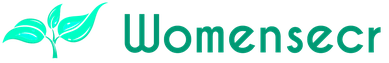How to properly charge the phone's battery. Charging Options
How to charge the battery of the phone
For some reason, many believe that the phone's battery should be recharged as often as possible, but it's not. The more often you do not need to charge a mobile phone battery, the worse you do for it, as the charging cycles of each battery are limited, although they include thousands of recharges. If you often charge the battery, its capacity will decrease. It is for this reason that the battery of the purchased phone is swelled up, so that the phone knows its volume.
So, we touched a little bit on the common points, now let's go directly to how to charge the phone's battery. Charge the phone battery in the following cases:
- If the battery charge level is less than 25%;
- If the battery charge is not enough for you until you can charge it. Typically, this is done if the battery level is below 50% and you plan to actively use the phone or you can charge it only in the evening or the next day.
Charge the Li-ion battery of the phone completely, that is, do not recharge it, namely charge it completely. Please note that the indication of 100% battery charge of the phone does not mean that it is fully charged, for some phone models it takes 30-45 minutes more to charge the battery fully.
How to charge the phone battery without a charger
You can charge the phone battery without charging using a computer, laptop or car cigarette lighter, using a Data cable.
How to charge the battery without the phone
In order to charge the battery of the phone separately, you will need a so-called frog. How do I charge my phone battery with a frog? Very simple! To do this, purchase a frog for your phone battery. Remove the battery from the device and insert it into the frog, tightly pressing it against the clips, fix the lid of the frog. Then connect the frog to the network and press the first button, if the battery is connected correctly, the green light will turn on, if it's wrong - red( recheck how you inserted the battery).When the charge is complete, the corresponding indicator lights up.