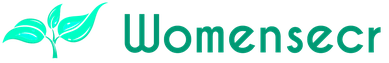How to choose a tablet correctly? What to choose a tablet computer in 2013
At the moment, the plates are used for different purposes, someone sitting in the internet during long trips in the subway, and someone reads books and watches movies when it is in a cafe or sitting in the queue. Very pleased that the cost has dropped significantly, if you want, you can find a quality model for 6.000 rubles, although it was developed in China, but it does not affect the quality in any way. Also, the tablet can be used to work when there is no access to the computer, since all office applications go to it without problems. But before you talk about choosing a model, you need to determine exactly what it is and what it is used in most cases.
So, the article will consist of the following items:
- What tablet
- How to choose a tablet computer
- How to choose a tablet in 2013
- laptop or tablet that you choose? What
- tariff opt for tablet
What tablet
People used to buy a phone with a large touch screen, as they can be comfortable to sit on the Internet and view photos and movies. The tablet is something similar to such a smartphone, but its screen is much larger, and the possibilities are the same as those of a modern computer. There are tablets ultra-mobile and computer, in addition, there are very original models that are equipped with a docking station. This is a simple small computer that has a touch screen and a keyboard, but it disconnects very easily and easily, which turns it into a full-fledged tablet.
The most common tablets are classified as an internet tablet, in simple terms - tablets for the Internet. This is a simple model of a tablet computer without complicated functions, which is created exclusively for working on the Internet, it is you that you meet most often in a cafe where you have access to Wi-Fi. Of course, through them, too, you can read books and watch movies in high quality, but these opportunities are attributed to additional functions. The design of the tablet reminds latest smartphone with an incredibly large display, however, the display supports many functions and is made very high quality, almost all displays is a function of multitouch and gesture commands. If you are not satisfied with the touch control, you can always buy a mouse and keyboard with a USB connection, and the cost is very low.
Tablets are similar to smartphones, for example, in the operating system. Most models only work on three OSes: Android is the most common system, iOS - for models from Apple, Windows 8 or RT - for many models, for example, from Asus.
How to choose a tablet computer
It does not matter whether you want to give your friend or tablet to buy for personal use, in any case, you need to understand the characteristics, not to spend money in vain. Virtually all models fall into two main categories - those that have a screen larger than 7 inches or less. Small models are ideal for daily use, because they do not take up much space and with them one can go to a dacha or travel. Through such a tablet you can listen to your favorite songs, read books and watch movies. The screen size is quite comfortable for these purposes - 800x480 pixels.
Models with a large screen are very attractive, but they cost much more. They are much more convenient, because there can be a lot of small icons on the screen, and when you are working on the Internet you need to get one of them. Also much higher image quality, so watching photos and movies is much more enjoyable. The smallest screen resolution is 1024x600 pixels.
But it's not just the size of the screen, there are other nuances that you need to pay attention to. The duration of the device is one of the decisive factors in the selection. Battery performance depends on its capacity and power consumption. For example, if the battery has a capacity of 1000 mAh, you can not even watch movies for 2 hours and play games on low characteristics. Much more preferable model with a battery capacity of 2000 mA / h. It should also be taken into account that the same tricks of the manufacturers are applied to the tablets as to other devices. Indicates a very long operating time of the device, because testing is conducted in conditions that are comfortable for work. At purchase it is necessary to reduce time which is declared by the manufacturer approximately on 30%.If both models have the same characteristics, then the choice should be given to the one that works longer.
Next, familiarize yourself with the weight of the device, in many respects this feature depends on the duration of the tablet computer from the battery. Weight increases if the battery capacity is very high. If the screen has a diagonal of 7 inches, then the weight is 300 grams, if more - 700 grams.
After that, take a look at the software features, including the operating system of the tablet. In the stores you will find tablet computers with iOS, Windows and Android, but what is their difference? First, each model has a standard set of programs through which you can listen to music, watch movies and go online. If you have your own goals for using the device, you need to download additional programs. Of course, the choice of programs depends on the operating system. The most inconvenient and impractical option is a tablet with iOS, as everyone knows about the Apple Store and the high prices for software. Choose a model with Android OS, because through the Android Market you can buy a lot of programs for every taste, and many of them are completely free. Installation also does not take much time - download the file and install it in a few seconds. For those who are accustomed to using Windows, this OS will be very convenient, because there are no differences between the tablet and the computer version.
Next, look at the performance of the tablet. Here everything is the same as with laptops and computers, of course, the characteristics of the tablet are inferior to conventional PCs. Be sure to look at the following characteristics:
- Processor( frequency) - affects the viewing of video, it is desirable to choose a model with a frequency of at least 1000 MHz for watching HD movies. If you watch movies in low or medium quality, then the power of 600 MHz is enough.
- RAM( volume) - just like a computer, affects the ability to run several programs. The more memory, the better, do not skimp on this feature.
- Information storage( volume) - if you want to store many files on a tablet, then you need to choose a model with a large volume. But do not forget that the cost of flash drives has dropped noticeably, so it's more convenient to buy a few drives than to spend money on a model with a large storage capacity and an overcharge.
Next, you need to look at the possibility of connecting an external keyboard and mouse. On any tablet, you can find a USB connector for connecting a flash drive, keyboard and mouse. Also there is an HDMI port, with which you can connect to the TV.If you want to increase the volume of the drive, you will need a connector for the microSD card. Then take a look at the presence of the Wi-Fi module, as a rule, it is in all modern models. But if you need the Internet with the highest speed and you do not want to depend on Wi-Fi, then you need to choose a model with a 3G module. But be sure to test it, as advertising often lies. For example, it is indicated that there is 3G support, but tested it with the simplest modem, which may simply not work in your model.
Well, at the very end, you can pick up the case for the tablet, because you can damage it without any problems. The case protects from unpleasant scratches and cracks on the screen, since the device is very fragile and any awkward movement can lead to damage.
Which tablet to choose in 2013
Which models are the most relevant in the coming year? Below, we will talk about two tablets that are leading the market at the moment.
iPad with a new Retina screen( cost not less than 20.000 rubles)
The device features: diagonal 9.7 and Retina IPS screen, modern Apple A6X processor, 42.5 WH battery and Apple iOS operating system. It can be said openly that almost everyone wants to own products, but because of the high cost, many are denied it. There is an updated model of this tablet with support for 4G, but its cost is much higher. We brought the most common characteristics of the iPad, there are different models, somewhere they are worse, and somewhere better, and the cost is also very different. The new model called iPad 4 has an Apple A6X processor and the newest Retina screen.
Google Nexus 7 with 3G support( no less than 12.000 rubles)
This model is cheap in the US, so you are very lucky if you can order it via EBAY or ask a friend to bring it. Tablet characteristics: gigabytes of RAM, NVIDIA Tegra 3, 7 IPS screen, 4 325 mAh battery and Android JB operating system. The tablet is especially relevant among fans of Android OS, as this is the latest development, which has collected all the best. If you are confused by the price, and you can not order a model from the US, you can choose a budget option without 3G, the cost of which does not exceed 9.000 rubles.
Laptop or tablet what to choose?
Many are arguing about what is more practical: a tablet or laptop? Below we will talk about the pros and cons of these devices.
Entering information on the laptop and tablet
Immediately you can see that the keyboard on the tablet is missing, unlike the laptop. Not everyone is accustomed to entering information using the touch-sensitive keyboard, so it will take more time. Of course, it is much more practical and convenient if you need to drag and drop files from one place to another, but if you want to communicate with friends via instant messaging services, you will spend too much time, which will cause discomfort. You will slowly type the text at a time when your interlocutor will already send several messages. That's why sooner or later the question arises about choosing a keyboard for a tablet, but will it be convenient for you if you carry an additional keyboard? If you often communicate on the Internet or your work is somehow connected with texts, you need to choose a laptop.
The difference in size
Laptop is much larger than the tablet, so people who just want to watch movies during long trips prefer a tablet. The weight and size of the tablet is the same as for a regular book - not more than a kilogram. At the same time, laptops are several times heavier and larger, if you look at the smallest notebooks, you can see that the weight is more than 2 kilograms and the size is slightly larger than that of the iPad 2. All this is due to the keyboard and the latest video cards with a cooling system, ittakes up a lot of space and increases the size of the device. Therefore, for those who often flies on an airplane or travels by train it is much more profitable to buy a tablet, because it practically does not take up space in the bag and is very simple to operate.
Duration of the tablet and laptop
Because the tablet does not consume much power, it has a small size. Any laptop has a modern graphics card, a processor, RAM and much more, which increases energy consumption. Without additional charging, the tablet can work for about 10 hours, and this is two times longer than the duration of the laptop. A typical laptop with the most standard features runs from 3 to 5 hours, of course, the best models can work 8 hours, but it's less than a tablet, besides the cost of such a laptop is much higher. If you want to watch movies and play games all day, for example, during a long train ride, then it's better to choose a tablet.
Quality of software
The software features of the tablet and laptop are very different, and for many it can be a decisive factor during the purchase. For example, models of tablets with Windows 7 can perform the same functions as laptops with the same operating system, however, the speed of operation is much lower. But still you can use the same programs, discomfort will arise only in the speed of downloading applications and the quality of the work. Models with iOS and Android have other programs that can easily replace the same software that is installed on the laptop. But because of the reduced performance and lack of many features - the quality of the programs below, you still have to accept the fact that this tablet, and it can not work the same way as a laptop. If you often work in office applications and programs you need to do the work, you need to buy a laptop, because the tablet is much inferior to it.
What tariff should I choose for a tablet
How to save on the Internet when working with a tablet? If you like to just go to sites and read articles, watch weather forecasts and refine exchange rates, then the best option is "BELIM" from "Megaphone".You will not spend money on unnecessary traffic, since you are allocated 30 megabytes a day, and the cost is only 5 rubles( 150 rubles per month).At the same time, the speed is very high, so you will not experience discomfort when loading pages.
But if you want more traffic, you can look at the tariff with the allocation of 100 megabytes per day. The cost is approximately 350 rubles per month using the Internet, when traffic is exhausted - the speed will drop to 64 kb.
If you are used to the Internet that is connected to your home, then you need to look at unlimited tariffs. With their help, you can download games, movies, music, chat with friends on forums and social networks, and even watch movies in DVD quality. This tariff is available to all residents of Russia, but so far it has not been connected to the far east. It provides "Beeline" and it is called "iPad unlimited Internet".There are several tariffs:
- Unlimited Internet 400 - the speed is not higher than 256 kbit and the monthly fee is 400 rubles.
- Unlimited Internet 600 - the speed is not higher than 512 kbit and the monthly fee is 600 rubles.
- Unlimited Internet VIP - the speed is not higher than 2048 kbit and the monthly fee is 1000 rubles.
Very pleased that there is no threshold, after which the speed of the Internet decreases. You can confidently download movies for a month and not be afraid that the speed will be reduced to 64 kbps.
Good choice!
By the way, if you select iPad or iPad Mini, then after purchase we recommend to visit our other article, where you will find an overview of the 5 best free games for iPad.