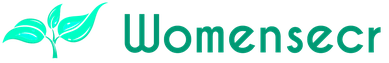How to remove a virus from a computer, in classmates and VKontakte
Today from the article you will learn:
First you need to download the Kaspersky antivirus or NOD32,To conduct a deep scan of the hard drive for malware. It is desirable to perform the procedure in safe mode, but beforehand use the procedure: download the last successful configuration. Most likely, this is not a virus that caused the computer to fail, but a mere failure in the system. But not everyone knows how to enter the safe mode, it's very simple: when you start the computer, press F8, a menu appears where you can select this mode. This mode starts the work of WINDOWS without the main programs and drivers, which guarantees a complete scan for viruses in a short time. The problem is that antiviruses do not check many files that are involved in the work( program).
Often the check does not detect a virus, so you need to download the Dr. Web utility.web Cureit, which is freely available. Again, conduct a deep check, this time, most likely, viruses will be detected. Next, you need to clean up the automatic download, go to the start and select the "execute" tab, then type the word "msconfig".The system setup appears, go to the "Startup" section. A tick will indicate objects that could have been infected. In most cases, the following elements are infected:
This shows the loading of a malicious object. Check if you really installed these programs? If not, remove the check marks from them. The most dangerous virus is called svchost.exe, because it has the property of encryption for all kinds of services on your computer. In the task manager of such services about six, so delete this file in the startup mode, if it is displayed. Remember that svchost.exe should not be displayed at startup in any way.
Next, you need to clear the rest of the objects. Most often, malicious programs fall into a folder where files for WINDOWS recovery are stored. Of course, the entire folder will have to be deleted. Clear the folder called temp and all temporary files from the Internet. To do all the work as quickly as possible, use the program Ccleaner.
Often, programmers joke and say that you need to remove WINDOWS and reinstall. Of course, this will work, but there are other approaches. To start, you need to download several antiviruses, because what NOD32 sees can not be seen by Kaspersky and vice versa. Take an in-depth scan for viruses, you can leave your computer at night if you do not have time.
Viruses from social networks can penetrate the hosts file, it contains different lines, but in the first place - 127.0.0.1 localhost. When a virus penetrates into it, strange lines appear that were not there before. There is a blocking of the site "Vkontakte", so check the hosts, it is located at - C: WINDOWSsystem32driversetchosts. There you will see the lines added by the virus, delete them to return access to the site.
It's very easy to detect a virus on a USB flash drive, it shows itself when you open the USB flash drive and the error information appears. This happens very often, in some cases all the information from the flash drive is hidden or deleted. And even the conductor does not help to open it, there is a mistake in an unknown language, reminiscent of hieroglyphics.
You can get rid of the virus in the following way: go into the start - execute - type cmd.exe and click OK.Then write the following commands on the command line:
Iksom is the name of your flash drive, respectively, insert it instead of the letter. Since the infected files can be located in the WINDOWS - system32 folder, you need to remove them from there. You can also check the media with the help of antivirus software, but as mentioned above - you need to use several antivirus programs to find all the malicious programs. Before you insert a USB flash drive into your computer, make sure that your antivirus is active, otherwise the computer will be infected.
- How to remove the virus and Trojans from the computer manually
- How to remove the virus in the classmates / in the contact
- How to remove the virus from the
flash drive How to remove the virus and Trojans from the computer manually
First you need to download the Kaspersky antivirus or NOD32,To conduct a deep scan of the hard drive for malware. It is desirable to perform the procedure in safe mode, but beforehand use the procedure: download the last successful configuration. Most likely, this is not a virus that caused the computer to fail, but a mere failure in the system. But not everyone knows how to enter the safe mode, it's very simple: when you start the computer, press F8, a menu appears where you can select this mode. This mode starts the work of WINDOWS without the main programs and drivers, which guarantees a complete scan for viruses in a short time. The problem is that antiviruses do not check many files that are involved in the work( program).
Often the check does not detect a virus, so you need to download the Dr. Web utility.web Cureit, which is freely available. Again, conduct a deep check, this time, most likely, viruses will be detected. Next, you need to clean up the automatic download, go to the start and select the "execute" tab, then type the word "msconfig".The system setup appears, go to the "Startup" section. A tick will indicate objects that could have been infected. In most cases, the following elements are infected:
- C: WINDOWSINF.exe /% windir% system328353.exe;
- C: WINDOWSsecuritysmss.exe /% windir% system32smphost.exe.
This shows the loading of a malicious object. Check if you really installed these programs? If not, remove the check marks from them. The most dangerous virus is called svchost.exe, because it has the property of encryption for all kinds of services on your computer. In the task manager of such services about six, so delete this file in the startup mode, if it is displayed. Remember that svchost.exe should not be displayed at startup in any way.
Next, you need to clear the rest of the objects. Most often, malicious programs fall into a folder where files for WINDOWS recovery are stored. Of course, the entire folder will have to be deleted. Clear the folder called temp and all temporary files from the Internet. To do all the work as quickly as possible, use the program Ccleaner.
How to remove a virus in classmates / in contact
Often, programmers joke and say that you need to remove WINDOWS and reinstall. Of course, this will work, but there are other approaches. To start, you need to download several antiviruses, because what NOD32 sees can not be seen by Kaspersky and vice versa. Take an in-depth scan for viruses, you can leave your computer at night if you do not have time.
Viruses from social networks can penetrate the hosts file, it contains different lines, but in the first place - 127.0.0.1 localhost. When a virus penetrates into it, strange lines appear that were not there before. There is a blocking of the site "Vkontakte", so check the hosts, it is located at - C: WINDOWSsystem32driversetchosts. There you will see the lines added by the virus, delete them to return access to the site.
How to remove a virus from a flash drive
It's very easy to detect a virus on a USB flash drive, it shows itself when you open the USB flash drive and the error information appears. This happens very often, in some cases all the information from the flash drive is hidden or deleted. And even the conductor does not help to open it, there is a mistake in an unknown language, reminiscent of hieroglyphics.
You can get rid of the virus in the following way: go into the start - execute - type cmd.exe and click OK.Then write the following commands on the command line:
- del / a-hrs Xautorun.inf;
- del / a-hrs Xautorun.txt;
- del / a-hrs Xautorun.bin;
- del / a-hrs Xautorun.wsh;
- del / a-hrs Xautorun.gt;
- del / a-hrs XAutorun. ~ Ex;
- del / a-hrs Xautorun.inf _? ????
- del / a-hrs Xautorun.srm;
- del / a-hrs XAUTORUN.FCB.
Iksom is the name of your flash drive, respectively, insert it instead of the letter. Since the infected files can be located in the WINDOWS - system32 folder, you need to remove them from there. You can also check the media with the help of antivirus software, but as mentioned above - you need to use several antivirus programs to find all the malicious programs. Before you insert a USB flash drive into your computer, make sure that your antivirus is active, otherwise the computer will be infected.