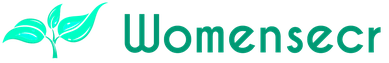How to choose an external hard drive: for a computer, laptop and TV
Agree, to store information on hard disks of this volume is very convenient. Data need not be deleted, in order to free space, you can download and copy large-sized files without thinking as before: fit it all or not. But in addition to a large volume, hard drives have become mobile. Now you do not need to duplicate data on all your computer devices, and you also do not need to go to your friends to remove your internal hard drive, since there is an external hard disk that significantly simplifies our work with computer devices. Next Vse-sekrety.ru will tell you how to choose an external hard drive.
On what parameters to choose an external hard disk
You need to choose an external hard disk based on the tasks that you assign to it.
You need to start the selection with the volume of the hard disk. If you need a hard disk to store a lot of information, then choose the largest volume, today it is 3 terabytes. For backup of some data, for example documents and any files - it will be quite enough a hard drive in volume in 250 гигабайт.For more details about the volumes of external hard drives, we'll talk just below.
If you plan to permanently copy large volumes of information on an external hard disk, watch high-quality movies from it, and store established modern games, then you need a high speed of its work. Therefore, choose an external hard disk, in which support for USB 3.0 will be implemented. Here it is important to note that all hard drives are connected to devices via a USB port. Devices that do not support USB 3.0 will work with the device in USB 2.0 mode, so there will not be any problems in operation. The main differences USB 3.0 from USB 2.0 in the data transfer speed. The version of interface 2.0 works at a speed of 480 megabits per second, when version 3.0 has a bandwidth of 4.8 gigabits per second.
Also note the buffer size. The buffer in the hard drive is RAM, also called a disk cache, which stores the most used files on the disk, for quick access to them, because the speed of access to the file from the cache is several times faster than to the hard drive itself. External hard drives have a buffer capacity of 8, 16, 32 and 64 megabytes. The larger the disk cache, the better, of course.
Well, the last important parameter that you need to pay attention to is the spindle rotation speed. The higher the spindle rotation speed, the faster access to the files stored on the hard disk. All hard drives have 2 spindle speeds: 5400 rpm, or 7200 rpm - the higher the speed, the better.
Which external hard drive to choose
We recommend to choose external hard drives of companies: Transcend, Seagate, Western Digital and Hitachi. Before buying a particular model of an external hard drive, be sure to read customer reviews about it.
External hard drive 500 GB
This volume of the disk is suitable for storing music, photos and a small number of downloaded movies. An external hard disk with a capacity of 500 GB is an excellent option, in order to increase the amount of hard disk on the laptop. The best external hard drives of this volume are hard drives of Transcend.
External hard drive 1 TB
An external hard disk with a capacity of 1 terabyte is suitable for fans of high quality movies, serials and voluminous games that you can freely store on this external drive. It is the external disk with a capacity of 1 terabyte most often chosen for TV and HD-player. From the manufacturers we recommend to choose devices from Western Digital.
External Hard Drive 2 TB
External hard disks with a volume of 2 TB or more are used by those who: like to store information and do not like to delete it, store very large files or provide work of torrents. Also, large-capacity disks are suitable for TV sets and for Wi-Fi routers. If everything is clear with TV, then a few words about the connection of an external hard drive to the Wi-Fi router.
It is known that an external hard drive can be connected to a Wi-Fi router, if the latter has such an opportunity, thanks to this device, this disk space will be available from the network to which you can download information and have access from all network devices. It's very convenient to do for TVs: under computer control you, for example, download a movie from the Internet to an external hard drive connected to the router, and through the local network or Wi-Fi from the TV you will have access to the disc without connecting it every time.